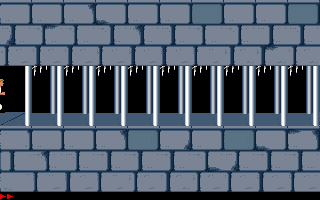| Author |
Message
|
| jalal |
 Posted: Sat Jul 22, 2006 10:44 am Post subject: Posted: Sat Jul 22, 2006 10:44 am Post subject: |
 |
|

Site Admin

Age: 20 
Joined: 04 Dec 2005
Status: Offline
Posts: 2728
Location: Lebanon
|
download dosbox 0.65 and Full install it and apply step number 3 in the guide. Open the recorded videos normally (use WMP)
_________________
And we burned in the wine of our lips
And we were born again |
|
| Back to top |
|
 |
| DeeJayBarT |
 Posted: Tue Aug 22, 2006 11:38 pm Post subject: Posted: Tue Aug 22, 2006 11:38 pm Post subject: |
 |
|

Citizen

Age: 16 
Joined: 26 Jan 2006
Status: Offline
Posts: 40
Location: Italy
|
thanks..great guide jalal!
the recorder is awesome...no slow, ok audio and video |
|
| Back to top |
|
 |
| Sammieboy |
 Posted: Sun Sep 17, 2006 11:30 am Post subject: Posted: Sun Sep 17, 2006 11:30 am Post subject: |
 |
|

Vizier

Age: 14 
Joined: 10 Jul 2006
Status: Offline
Posts: 170
Location: The Netherlands
|
I have another problem:
I type
It says:
| Code: |
| Drive C already mountes with local directory: C:\Prince of Persia\ |
And then I type
But I've got the error:
| Code: |
C:\>Prince.exe
Illegal command: Prince.exe |
What to do?
Sam. |
|
| Back to top |
|
 |
| jalal |
 Posted: Sun Sep 17, 2006 11:38 am Post subject: Posted: Sun Sep 17, 2006 11:38 am Post subject: |
 |
|

Site Admin

Age: 20 
Joined: 04 Dec 2005
Status: Offline
Posts: 2728
Location: Lebanon
|
1. Close DosBox
2. Run DosBox again and type:
[you can type anything instead of the first c ; a or b or whatever]
then type
[if you typed before a, here it should be a: or b: ...]
If your Prince of Persia game is located here : C:\Prince of Persia\
then now type:
| Code: |
| cd Prince of Persia |
now type
---
(In your case simply type: c: then: prince)
_________________
And we burned in the wine of our lips
And we were born again |
|
| Back to top |
|
 |
| Sammieboy |
 Posted: Mon Sep 18, 2006 5:32 pm Post subject: Posted: Mon Sep 18, 2006 5:32 pm Post subject: |
 |
|

Vizier

Age: 14 
Joined: 10 Jul 2006
Status: Offline
Posts: 170
Location: The Netherlands
|
|
| Back to top |
|
 |
| AuraDragon |
 Posted: Sat Jan 27, 2007 1:03 am Post subject: Posted: Sat Jan 27, 2007 1:03 am Post subject: |
 |
|

Sand Wraith

Age: 17 
Joined: 30 Dec 2006
Status: Offline
Posts: 312
Location: Canada
|
Uh, I get a message saying:
The disk labeled 'Zip Motion Block Video codec' is no required.
This Disk is provided by your computer manufacturer.
Click OK to continue.
...Help...
_________________

LEARN HOW TO MAKE IRREGULAR ROOM LINKS
Man; cannot know the future, cannot remember the past, and cannot comprehend the present. |
|
| Back to top |
|
 |
| Andrew |
 Posted: Sat Feb 17, 2007 7:11 pm Post subject: Posted: Sat Feb 17, 2007 7:11 pm Post subject: |
 |
|

Sand Wraith

Joined: 09 Feb 2006
Status: Offline
Posts: 321
|
Any idea if I can get the ZMBV codec as a stand-alone download? I don't want to install DOSBox just to get the codec to see the movies made by other forum members here.
_________________
Prince of Persia - The Ultimate Collection is available here and here! |
|
| Back to top |
|
 |
| jalal |
 Posted: Sat Feb 17, 2007 7:43 pm Post subject: Posted: Sat Feb 17, 2007 7:43 pm Post subject: |
 |
|

Site Admin

Age: 20 
Joined: 04 Dec 2005
Status: Offline
Posts: 2728
Location: Lebanon
|
| Andrew wrote: |
| Any idea if I can get the ZMBV codec as a stand-alone download? I don't want to install DOSBox just to get the codec to see the movies made by other forum members here. |
ok here you go: http://s26.quicksharing.com/v/1167315/zmbv.rar.html.
for installation: right click on zmbv.inf and click on Install.
or open Run (Start -> Run...) and type: (You can also make a shortcut file).
| Code: |
| A:\WINDOWS\system32\rundll32.exe syssetup,SetupInfObjectInstallAction DefaultInstall 128 A:\*\zmbv.inf |
Replace the first A with your system32 directory's drive letter.
Replace the second A with zmbv's path's drive letter.
Replace * with zmbv.inf's path.
_________________
And we burned in the wine of our lips
And we were born again |
|
| Back to top |
|
 |
| starwindz |
 Posted: Sat Feb 17, 2007 10:31 pm Post subject: Posted: Sat Feb 17, 2007 10:31 pm Post subject: |
 |
|

Valued Contributor

Age: 36 
Joined: 12 Jan 2007
Status: Offline
Posts: 817
Location: South Korea
|
|
| Back to top |
|
 |
| Andrew |
 Posted: Sun Feb 18, 2007 3:38 pm Post subject: Posted: Sun Feb 18, 2007 3:38 pm Post subject: |
 |
|

Sand Wraith

Joined: 09 Feb 2006
Status: Offline
Posts: 321
|
@ Jalal / Starwindz: Thank you both for the codec.
Just for reference if somebody else wants to download this though - both versions turned out to be the same, only Jalal's version was around 46KB with just the .DLL and .INI, and Starwindz's version had an installer and WinRAR wrapper that bloated it up to around 528KB! Also, the .INI was for Win9x but worked well for me in WinXP Pro SP2.
Thanks again you guys!
- Andrew |
|
| Back to top |
|
 |
| Nott |
 Posted: Fri Apr 06, 2007 6:50 pm Post subject: Posted: Fri Apr 06, 2007 6:50 pm Post subject: |
 |
|
Citizen

Age: 27 
Joined: 02 Apr 2007
Status: Offline
Posts: 6
|
I cant' type the "double dot" it just doesn't appear...
Help please... |
|
| Back to top |
|
 |
| Andrew |
 Posted: Sat Apr 07, 2007 1:48 pm Post subject: Posted: Sat Apr 07, 2007 1:48 pm Post subject: |
 |
|

Sand Wraith

Joined: 09 Feb 2006
Status: Offline
Posts: 321
|
| Nott wrote: |
I cant' type the "double dot" it just doesn't appear...
Help please... |
If by 'double dot' you're referring to the colon ( : ) character, on a standard QWERTY English keyboard it is to be found to the right of the 'L' key and to the left of the double-quotes key. You just have to keep Shift pressed and press the colon/semicolon ( : / ; ) key to get the character.
- Andrew
P.S. If under DOSBox the colon ( : ) and pipe ( | ) characters seem so similar, can any DOSBox user let us know if it's possible to change the font so such ambiguities are removed? |
|
| Back to top |
|
 |
| Eagle-Head Priest(97) |
 Posted: Sat Jun 30, 2007 1:12 am Post subject: Posted: Sat Jun 30, 2007 1:12 am Post subject: |
 |
|

The Prince of Persia

Age: 10 
Joined: 20 Feb 2007
Status: Offline
Posts: 767
Location: The Milky Way
|
|
| Back to top |
|
 |
| mk1994 |
 Posted: Tue Jul 17, 2007 11:22 am Post subject: Posted: Tue Jul 17, 2007 11:22 am Post subject: |
 |
|

The Prince of Persia

Age: 12 
Joined: 26 Jun 2007
Status: Offline
Posts: 6427
Location: Germany
|
I've that stupid problem with the videos: When I open it, the sounds are faster than the film. How to solve this?
_________________
We have a little cat,
the name is Simone.
Sie pullert auf's Parkett,
das riecht zwar nich ohne,
but is ma keen Parkett,
doing Simone a very bit klug,
she's schnurring beauty nett
and secht in DJ's shoe.
Angelsächsisch for yuh - MaxiMal
The Princess in Danger
The Princess in Danger 2
For Palace Level editers |
|
| Back to top |
|
 |
| ThunderStorM |
 Posted: Thu Sep 06, 2007 6:00 pm Post subject: Posted: Thu Sep 06, 2007 6:00 pm Post subject: |
 |
|

Valued Contributor

Age: 18 
Joined: 30 Sep 2006
Status: Offline
Posts: 605
Location: ItalY
|
Jalal, help, i register, but the audio is late respect the video, how i can do?
_________________
Prince of Persia 3D DL (Brøderbund, 1999, 900MB)
The Sands of Time DL (UbiSoft, 2003, 1.20GB)
Warrior Within DL (UbiSoft, 2004, 3.10GB)
The Two Thrones DL (UbiSoft, 2005, 1.30GB) |
|
| Back to top |
|
 |
|
|